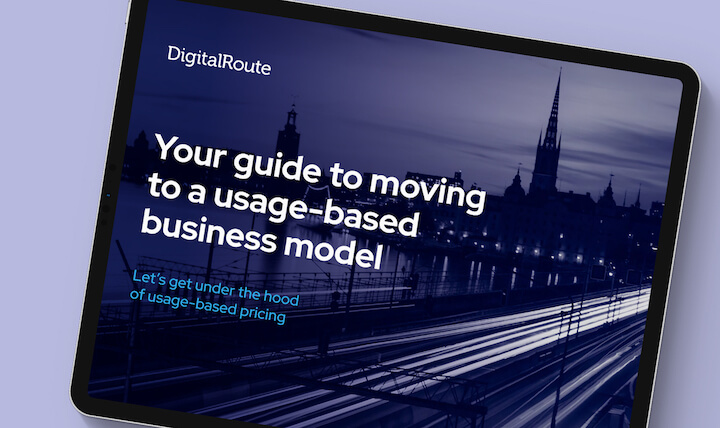iPaaS (Integration Platform as a Service)
An iPaaS (Integrated Platform-as-a-Service) is an automated, cloud-based solution that facilitates the integration of various systems and data sources.
What is iPaaS (Integrated Platform-as-a-Service)?
iPaaS stands for Integration Platform-as-a-Service. It refers to a cloud-based platform that enables businesses to integrate different systems, applications, and data sources across their organization.
iPaaS facilitates the flow of data between various systems and simplifies the process of building, deploying, and managing integrations. It provides pre-built connectors, data transformation features, and workflow capabilities to streamline the integration process and improve efficiency. iPaaS eliminates the need for custom coding and enables organizations to achieve seamless connectivity and integration between multiple systems.
How Does iPaaS Work?
Connectivity
iPaaS acts as a centralized hub that facilitates the connectivity between various systems and data sources. It provides pre-built connectors or adapters that allow easy integration with popular applications, databases, and services.
Data Mapping and Transformation
iPaaS platforms offer data mapping capabilities, which allow users to define how data will be transformed and mapped between different systems. This ensures that data from one system can be understood and used by another system.
Workflow Automation
iPaaS platforms enable the creation of workflows and automation of business processes. Users can easily define triggers, actions, and conditions to automate data flows and streamline business operations.
Monitoring and Management
iPaaS provides monitoring and management tools, allowing users to track the performance, health, and status of integrations. It offers dashboards, alerts, and logs to help diagnose and resolve issues efficiently.
Security and Governance
iPaaS platforms prioritize security and provide features such as data encryption, access controls, and compliance with regulatory requirements. These measures ensure the protection of data during integration processes.
Scalability
iPaaS allows businesses to scale their integrations as needed. With cloud-based infrastructure, iPaaS platforms can handle increasing data volumes and transaction loads, accommodating the growth of businesses.
Cloud Migration and Hybrid Integration
iPaaS assists organizations in migrating their legacy systems and applications to the cloud by offering integration capabilities between on-premises and cloud environments. It facilitates a seamless transition, modernizing infrastructure and leveraging cloud-based services.
Data Synchronization across Multiple Systems
iPaaS ensures real-time data synchronization between different applications and systems. By keeping data consistently updated and aligned, it enables accurate reporting and timely decision-making.
Partner and Supplier Integration
iPaaS simplifies integration with external partners, suppliers, and vendors. It enables the seamless exchange of information, optimizing supply chain management and fostering collaboration.
Internet of Things (IoT) Integration
iPaaS connects IoT devices and platforms to backend systems, facilitating data collection, analysis, and interactions with other applications. This integration supports IoT process automation, real-time monitoring, and control.
What Are the Benefits of iPaaS?
Simplified Integration
iPaaS simplifies integration by providing a user-friendly, low-code or zero-code solution, reducing the need for specialized expertise or custom API development.
Accelerated Time to Value
With iPaaS, businesses can quickly start integrating systems and applications, resulting in faster deployment and achieving value at a quicker pace.
Cost-Effectiveness
iPaaS eliminates the need for building and maintaining an in-house integration solution, reducing costs associated with development, maintenance, and infrastructure.
Enhanced Agility and Scalability
iPaaS enables organizations to adapt to changing business needs and easily scale their integrations, ensuring seamless handling of growing data volumes and transaction loads.
Elimination of Data Silos
iPaaS connects various systems, breaking down data silos and facilitating the free flow of data across the organization, improving data visibility and enabling better decision-making.
Automation and Workflow Efficiency
iPaaS automates workflows between systems, streamlining operations, reducing manual processes, and freeing up teams to focus on more strategic tasks.
Real-time Data Synchronization
iPaaS ensures real-time data synchronization, enabling up-to-date information for analytics and reporting, leading to accurate and timely decision-making.
What Are the Types of iPaaS Connectors?
iPaaS connectors can generally be categorized into different types based on the systems or applications they connect to. Some common categories of iPaaS connectors include:
Cloud Service Connectors
These connectors facilitate integration with various cloud-based services such as Salesforce, Microsoft Azure, Amazon Web Services (AWS), Google Cloud Platform, and others.
Database Connectors
This category includes connectors that enable integration with different databases, such as MySQL, Oracle, Microsoft SQL Server, MongoDB, and more.
Application Connectors
These connectors are used to integrate popular business applications such as customer relationship management (CRM) systems, enterprise resource planning (ERP) systems, marketing automation platforms, and other industry-specific applications.
API Connectors
API connectors are designed to connect with specific APIs exposed by systems or applications, allowing data exchange and interaction between them.
Messaging System Connectors
These connectors enable integration with messaging systems such as Apache Kafka, RabbitMQ, and ActiveMQ, facilitating real-time data streaming and event-driven communication.
Social Media Connectors
This category includes connectors that integrate with social media platforms like Facebook, Twitter, LinkedIn, and Instagram, enabling businesses to connect with their target audience and exchange data
What Are Some of the Popular iPaaS Solutions Available?
iPaaS tools typically offer a visual interface or low-code environment that allows users to create integrations using drag-and-drop components or pre-built connectors. These connectors provide connectivity to different applications, databases, APIs, and protocols, enabling seamless data exchange and communication.
MuleSoft Anypoint Platform
Anypoint Platform by MuleSoft offers a comprehensive iPaaS solution with features like API management, ESB (Enterprise Service Bus), and data integration capabilities.
Workato
Workato is an iPaaS tool that focuses on workflow automation and integration between applications, databases, and services.
Boomi Integration Platform
Boomi, a Dell Technologies company, offers an iPaaS tool that enables the integration of cloud and on-premises applications and data sources.
Azure Logic Apps
Logic Apps is a component of Microsoft Azure that facilitates the creation of workflows and integration scenarios using pre-built connectors.
SnapLogic
SnapLogic is an iPaaS tool that emphasizes self-service integration and offers a visual interface for building integrations and data pipelines.
Jitterbit
Jitterbit is an iPaaS tool that enables the integration of on-premises, cloud, and hybrid systems, providing features like data mapping, transformation, and workflow automation.
These are just a few examples of iPaaS tools available in the market. Each tool offers its unique set of features, connectors, and capabilities to simplify and streamline the integration process. When choosing an iPaaS tool, it’s important to consider factors like business requirements, ease of use, scalability, security, and cost-effectiveness.
What Are the Challenges and Limitations of iPaaS Solutions?
Ther challenges associated with iPaaS deployments include:
Aggregation
In usage-based billing, iPaaS solutions may struggle with aggregating usage data over time and managing state at scale. This can be a challenge when billing systems require aggregated summaries of usage data, as iPaaS tools are not well-equipped to handle state management for usage data records.
Transactions
iPaaS tools may have limitations in processing usage data from unreliable sources like text files. Their “best effort” approach may result in duplicates or missing usage data records, leading to issues such as overcharging or lost revenue. Handling transactions beyond databases, such as text files, may not be effectively supported by iPaaS solutions.
Auditability
iPaaS solutions may not provide the necessary auditability for financial data, particularly usage data. Full auditability and transparency are crucial to prevent disputes and demonstrate compliance with regulations. Additionally, iPaaS solutions may have limitations in assessing, repairing, and redeploying incorrect records, which can impact the overall auditability of the system.
Data Model and API Heterogeneity
iPaaS deployments often face the challenge of dealing with a variety of data models and APIs, even when using standardized protocols. It can be difficult to ensure seamless sharing and usage of data across different applications .
Lack of Standardization
In some cases, iPaaS platforms may lack standardization across various features and capabilities. This can lead to inconsistencies in functionality, making it challenging for organizations to select an iPaaS platform that meets all their requirements.
Complexity of Integration
Integration can be complex due to the need to connect multiple systems, applications, and data sources. iPaaS solutions provide tools and connectors to simplify integration, but the complexity of the systems being integrated can still pose challenges.
Security and Compliance
iPaaS involves handling and transferring sensitive data between various systems. Ensuring the security of data and compliance with regulations can be challenging, particularly when integrating with cloud-based applications and services.
Legacy System Integration
Organizations often have legacy systems with outdated technologies and limited integration capabilities. Integrating these legacy systems with modern applications and cloud services can be a challenge due to compatibility issues and the need for custom development work.